Get to grips with layer group

Ben Secret explains how to dramatically boost your image processing with groups
Layer groups (originally known as ‘layer sets’) were introduced in Photoshop CS2. Accessible from the Layers palette, groups can be added to your Layers palette with the ‘Create a New group’ button or binned by dragging them over the bin icon in much the same way as working with any other kinds of layer.

A group acts as a folder for layers. At their simplest, groups enable complex projects with multiple layers to be neatly organised and easily navigable. For example, a typical retouching job might involve making numerous localised colour adjustments – these typically being performed with a sequence of curves or colour balance adjustment layers, each with its own carefully defined layer mask. But, as the layers start piling up, we can soon find ourselves with an almost unmanageable amount in our palette.
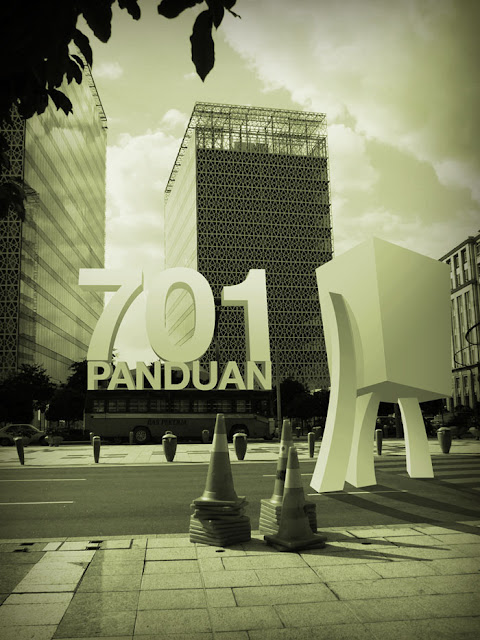
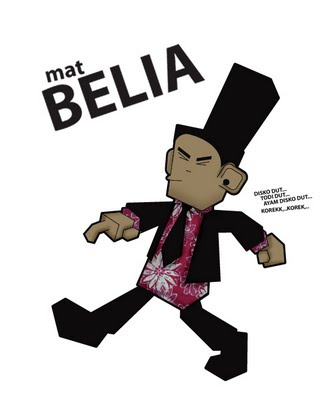
Comments